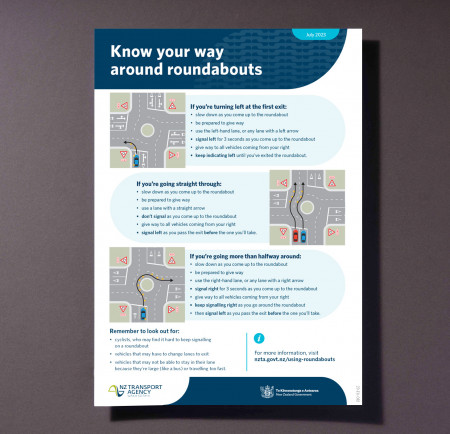Get all the tools, information and resources to help you and your community.

All the latest resources to help run your next driver’s licence class are right here, for free.
Get all the tools, information and resources to help you and your community.

Students become familiar with the New Zealand rode code.

Players identify common driving myths.

Learners spot the common road signs.

Students learn the different licensing conditions.

Players learn what to do when they’re put under pressure.

Students learn driving skills step-by-step.

Players learn about critical errors and immediate fails.
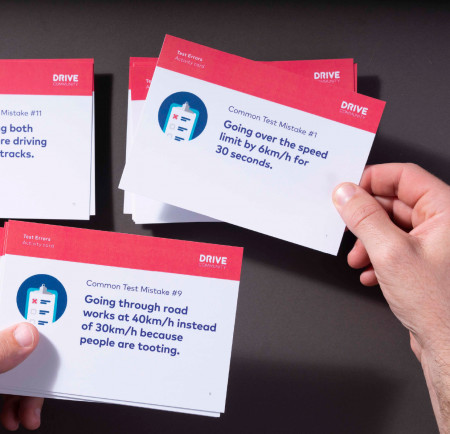
Test your learner drivers on the give way rules.
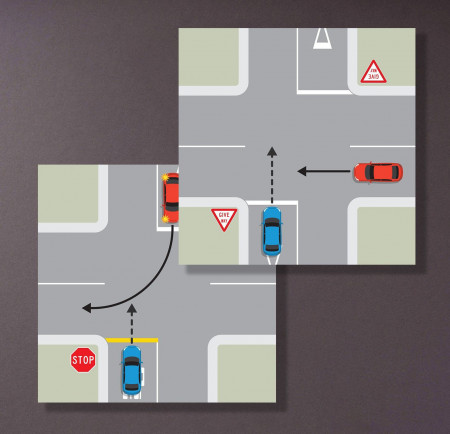
Test your learner drivers on the road signs.

Tips and lessons to help you teach someone to drive.

Practise the road rules on different road layouts.

A guide to getting your learner licence.
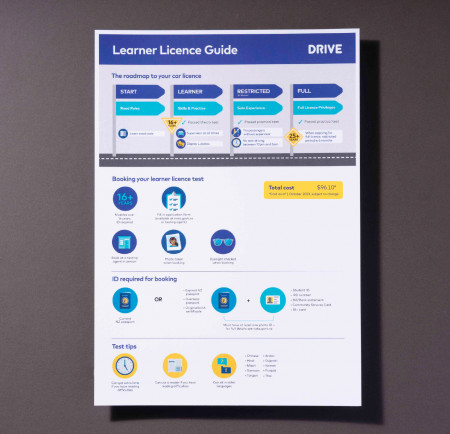
A guide to getting your restricted licence.
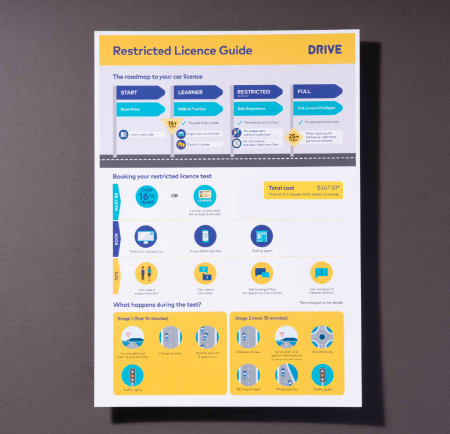
A guide to getting your full licence.
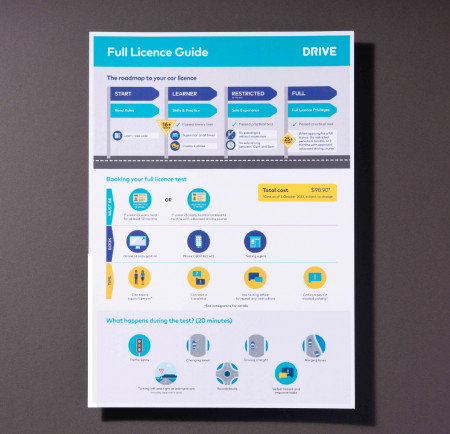
A guide to approaching and signalling at roundabouts.